I would like to place holds, view due dates or renew library loans.
Browse:
From Quick Links on the JWU Library homepage, click on My Library Account which will bring you to the following login page.
Select the button associated with your role.
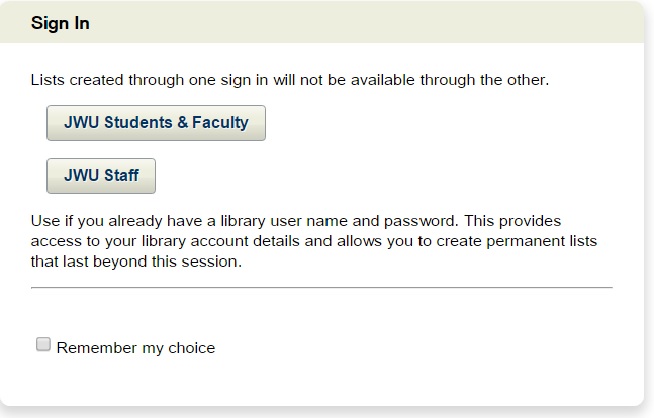
Students and faculty will be prompted to use their Wildcat Mail credentials:

Staff will be prompted to enter their barcode and password.
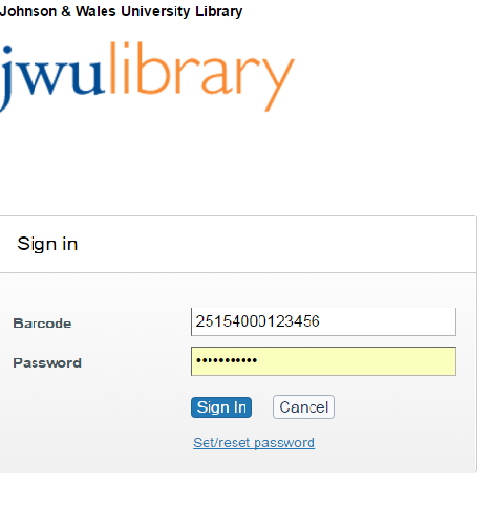
If it is your first time logging in as staff, enter your complete 14-digit barcode number, click on Set/reset password and follow the prompts.
For more information:
What's my library barcode and where do I find it?
Was this helpful? 0 0